Did you know that SMS messages have an average 98% open rate compared to 20% in emails. Also, 95% of SMS messages are read within the first 3 minutes?¹
And the response rates for SMS are as high as 45% compared to 6% for emails. So, if you’re looking for a new way to engage your audience, SMS might be the way to go!
While many B2C companies have long embraced SMS, it’s often overlooked in the B2B industry.
However, when used effectively, SMS is an alternative to emails for timely notifications that grab attention and increase engagement.
As buyers use multiple channels to interact with organisations, it’s important to expand beyond just email as a communication channel. Adding SMS to your omnichannel marketing campaigns adds variety and reaches customers where they are.
And if you are a Dynamics 365 user, integrating SMS into your CRM system is easily achieved. This helps to centralise conversations across different channels, removing the headache of managing data in multiple applications.
In this post, we’ll look at how you can send SMS messages from Dynamics and give you ideas for using this channel effectively.
How does Dynamics 365 SMS integration work?
SMS integration allows you to send and receive text messages directly from Dynamics to contacts, accounts, leads, cases or marketing lists. It helps you connect with customers on the channel of their choice by sending reminders and provide updates.
First, admins must purchase a phone number through a messaging provider. Options include Twilio, Telesign, Infobip, or LINK Mobility to send and receive texts. Once purchased, you can add the number and send SMS from multiple touchpoints in Dynamics 365 apps.
You can send a single message manually from a record. Alternatively, configure Power Automate flows, Real-Time Marketing Journeys, or Sequences to automatically trigger an SMS message from a customer action.
What are the benefits of using SMS with Dynamics?
1. Reduce manual effort. You can set up automated SMS messages to respond to specific events, such as case creation or event registration, or schedule these to be sent when a customer is most likely to act.
SMS can also be triggered as part of a real-time marketing journey or sales sequence. This enables sellers to send reminders or quick updates to key contacts as part of the sales process.
When SMS is added as part of a sequence, it appears as an ‘Up Next’ widget on the contact record timeline.
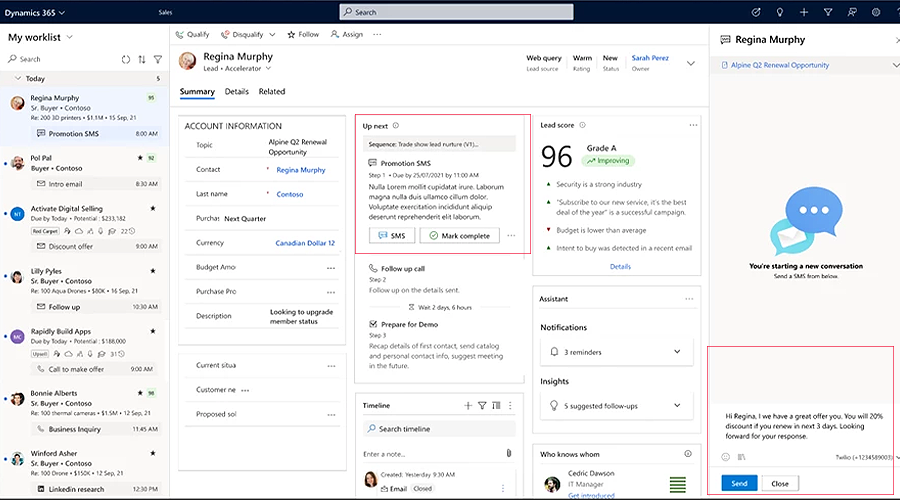
There’s also an option to add SMS keywords to text messages, such as ‘yes, ‘no, or ‘confirm’ to automate communications. Let’s say you want to confirm an appointment with a customer via SMS and ask them to reply with ‘confirm’ if the meeting time works for them.
Then, you can add conditions to automatically branch your real-time marketing journey based on the responses received.
If they reply ‘confirm’, this process can send a final message and exit the customer journey. Reminder SMS messages can be built into the journey if no response is received. If responses are received with any other text, these messages can be reviewed to determine the appropriate action.
2. Easily track text messages in a centralised location.
Since it is integrated with Dynamics 365, you need not switch applications to see who has responded.
It’s not just another channel you have to monitor and manage that saps your productivity. View the entire SMS conversation on the timeline of a record so everyone understands the context, ensuring transparency.
3. Flexibility. Select the SMS messaging provider you want to work with. Dynamics 365 can be integrated with multiple providers, including Twilio, Telesign, InfoLink etc.
4. Personalise messages. Use dynamic values from fields in your system, such as first name, case details and appointment time to make them relevant for recipients.
5. Save time. By creating message templates that can be reused if you frequently send similar messages.
SMS Messaging Use Cases.
Here are a few examples to get you started with Dynamics 365 SMS Integration.
- Confirm an appointment or meeting. Request a recipient to confirm their attendance by responding by SMS.
- Reminders. Try SMS as an alternative to email to nudge recipients with a brief reminder about their registration or a recommended action.
- Service visit. Notify customers about an engineer visit and their estimated arrival time.
- Case updates. Create an outbound SMS when a customer support case is created or resolved.
- Auto-responder messages. Send automated responses to acknowledge customer requests.
- Feedback. Send an SMS with a survey invitation to capture feedback.
- Offers. Provide exclusive limited-time marketing offers to a select audience group.
- Order despatch. If you ship products, send SMS notifications about the order status, expected delivery time and a tracking link.
- Welcome messages. Send a quick welcome message to new customers to make an excellent first impression and explain what happens next.
Things to keep in mind.
The best practices of communicating with customers via email apply to SMS too.
Just as you would want to avoid flooding someone’s inbox with too many emails, you should also be mindful of the frequency and purpose of your SMS messages.
Dynamics 365 Real-Time Marketing enables a cap to be placed on the volume of messages sent to a person by different channels within a defined timeframe. Using this control as a safeguard, marketers can control message frequency to avoid spamming recipients and reduce unsubscribes.
And remember, you don’t want to sound like a robot in your texts. Add a personal touch to make customers feel like they’re chatting with a real person to maximise engagement.
Finally, mobile phone numbers must be stored in Dynamics using in the correct format. Often phone numbers aren’t tracked with the country code prefixed, but this is necessary for sending SMS, so it’s essential to review and cleanse your data if necessary.
Next Steps.
To sum up, SMS integration with Dynamics 365 is a great way to boost customer outreach, no matter what industry you’re in. With high open rates and quick response times, SMS gets your customers’ attention and improves engagement.
If you’re thinking about using SMS, get in touch with ANS to explore how we can integrate these processes within Dynamics.
References: ¹ https://www.smscomparison.com




